Solar Plant – 3D Modelling with SketchUp and Skelion
The role of a Solar PV Design Engineer is to design a solar PV system that is efficient, optimized, minimizes losses, durable and generates the right returns for the client. The reports generated and expertise of a Solar PV Design Engineer are extremely important while carrying out preliminary planning of power plants, financial assistance and so on.
Design experts are in great demand in the market today as the solar PV market is developing at a rapid pace and the preliminary expertise of a Solar PV Design Engineer is required to create the right plants.
All design experts are well versed with multiple solar design software like SketchUp, Helioscope, PVSyst as each software has its own use case, advantages and applications.
What is SketchUp and Skelion?
SketchUp is an intuitive 3D modeling application that lets you create and edit 2D and 3D models. Sketchup is a program used for a wide range of 3D modeling projects like architectural, interior design, landscape architecture, solar power plants, and video game design, to name a few of its uses. SketchUp has also found a lot of success and popularity amongst solar PV design engineers, assisting them in making 3D model mockups to assess shading and analyze site data, while seamless using it along with other design simulation software.
SketchUp by itself is mainly a 3D modeling tool. To allow SketchUp to help you create 3D models of solar power plants, a plug-in called Skelion is to be used. Skelion is a downloadable plug-in that can help you design residential installations or ground-mounted power plants. The industry-wide recognized combination of SketchUp and Skelion, allows you to reduce the cost of design by saving hours of modeling time and help in making beautiful and professional presentations and proposals.
How should you prepare for this class?
Course Reviews
Course Syllabus
- Introduction to simulation software used in Solar System Designing
- Importance of simulation software.
- Introduction to Google SketchUp Designing Tool (Features and minimum system requirements).
- How Google SketchUp is different (advantageous) from other 3D designing tools available.
- Installation Guide (Google SketchUp and Skelion Plugin).
- Understanding site survey/assessment.
- Importance of a Site Survey.
- Tools and equipment to be carried at a site assessment.
- Steps to be performed during a site survey.
- Important points to be noted during the site survey.
- Introduction to the basic tools of Google SketchUp.
- 3D object design using basic designing tools of Google SketchUp (Sample)
- Introduction to basic tools of Skelion plugin (can be used to add solar components).
- Sample designing using Skelion Tools
- Adding location using Google Maps.
- How to build a 3D version of any selected site?
- Introduction to Orientation and Tilt in SPV system.
- What is Azimuth Angle and Zenith angle?
- How to add a Solar Module on a selected roof area/or any surface in case of a Ground Mounted System.
- How to decide inter-row spacing based on Summer and Winter Solstice.
- How to decide Vertical Gap and Horizontal Gap between solar modules.
- How to perform the shadow analysis based on year, month, day and hour.
- How to remove shadowed modules from the array.
- How to calculate the plant size based on our design.
- Generation of a report.
- Understanding of various case studies.
- Performing the steps taught in Day 2 to find the solution for given real-life case studies.
Usage of audio-visual aid: Yes
Study material: Reading material and class recordings provided.
We strongly recommend that you attend the course with a notebook and pen to make important notes and a pair of headphones to ensure the best audio.
Post which, you will have 3 days` time to complete a 60 minute Online Test and submit a solved Case Study Assignment. The evaluation of the same will take 5-7 working days and results will be announced shortly after.







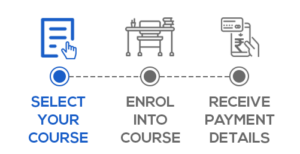



Connect with us