Live Online Class – Solar Project Drawings with AutoCAD (Upto 1MW)
The role of a Solar PV Design Engineer is to design a solar PV system that is efficient, optimized, minimizes losses, durable and generates the right returns for the client. The reports generated and expertise of a Solar PV Design Engineer are extremely important while carrying out preliminary planning of power plants, financial assistance and so on. Design experts are in great demand in the market today as the solar PV market is developing at a rapid pace and the preliminary expertise of a Solar PV Design Engineer is required to create the right plants.
All design experts are well versed with multiple solar design software like SketchUp, Helioscope, PVSyst as each software has its own use case, advantages and applications.
What is AutoCAD?
AutoCAD® is computer-aided design (CAD) downloadable software that solar designers and engineers can use to create precise 2D and 3D drawings of Solar PV plants. AutoCAD for Solar is powered by Autodesk technology and is considered as a highly sought-after skill by employers around the globe. As a software, AutoCAD allows solar designers and engineers to create comprehensive project designs for ground-mounted, rooftop, carport and sloped roof solar projects. AutoCAD also provides energy production modelling, automatic module layout, wire sizing and stringing, and electric single line diagram generation. Additionally, with AutoCAD, designers can easily compare and contrast different array layouts for their various projects and choose from a growing library of mounting systems to implement the optimal design.
AutoCAD as a software is extremely feature-loaded and broad. For the same reason, Reojob has created two separate curriculums – Fundamentals of Solar Project drawings with AutoCAD and Utility Scale Projects using AutoCAD (Coming Soon).
Class timings
1.5 Hour Pre-class
Self-Paced Video
Provided before session
Day 1 (Saturday)
29th February 2020
12:00PM-3:00PM IST
Day 2 (Sunday)
1st March 2020
12:00PM-3:00PM IST
How should you prepare for this class?
Course Reviews
Course Syllabus
- Basics of PV Technology
- Understanding Azimuth and tilt
- Setting up AutoCAD
- Units in AutoCAD
- Use of CAD in PV Plant design
- Basics of PV Plant design
- Basics of Autocad(Toolbox)
- Lines, polylines, shapes, and components
- Orthomode and object snap
- Study of layers
- Classification of layers.
- Creating components from the datasheet
- Use of Copy command
- Spacing between modules
- Intra-row spacing
- Types of PV installations
- Understanding module tilts
- Determining the azimuth of the modules and the roof
- Setbacks from obstructions
- Defining obstructions (creating offsets)
- Defining layers
- Specifications table on the layout
- Exporting image from Google Earth
- Importing image
- Scaling the image
- Overlaying components
- Grouping components together
- DC component placement
- AC component placement
- Electrical Equipment Placement
- Electrical Schematics
- Point of injection
- Moving components
- Labeling the components
- Modelspace and paperspace
- 2D Layout viewport
- Scale of the selected Viewport
- Creating template for the layout in paperspace
- Selecting paper size
- Printing the 2D layout
- Case study discussions on 250 KW to 1 MW solar power plants
Usage of audio-visual aid: Yes
Study material: Reading material and class recordings provided.
We strongly recommend that you attend the course with a notebook and pen to make important notes and a pair of headphones to ensure the best audio.
Post which, you will have 3 days` time to complete a 60 minute Online Test and submit a solved Case Study Assignment. The evaluation of the same will take 5-7 working days and results will be announced shortly after.







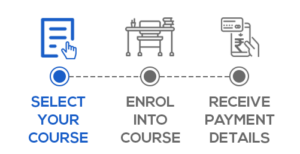



Connect with us